How to Reset a LiftMaster Garage Door Opener
LiftMaster garage door openers are dependable, but problems can still come up. Remotes may stop working, wall controls might freeze, or lights could blink without the door responding. These are common signs that the opener needs a reset.
Resetting clears out old codes, removes connection errors, and returns the system to its original settings. This often fixes the issue without the need for replacement parts. A quick reset can save time and frustration, especially during a busy day. For many homeowners, it’s a simple way to restore function and get the garage door opener back in working order.
Knowing how to reset your opener gives you control when something goes wrong. It’s one of the first things to try before replacing equipment or calling in a repair. Most LiftMaster models follow a similar process, so you can usually take care of it without professional help.
Why You Might Need to Reset Your LiftMaster Opener
A LiftMaster garage door opener might need a reset when normal operation is disrupted. Common situations include:
Power Loss. After an outage or power surge, the system can lose its connection to remotes and wall controls. A reset often restores function.
Wi-Fi or Smart Home Changes. Updating your router, switching networks, or adding smart devices can interfere with how the opener communicates with accessories.
Lost or Stolen Remotes. Clearing stored codes keeps unknown devices from triggering your opener and helps protect access to your home.
Unexpected Door Movements. If the garage door opens or closes on its own, nearby electronic signals might be interfering. Resetting usually stops this behavior.
New Parts Installed. Replacing the logic board, sensors, or other internal components may require a reset so the system can recalibrate properly.
Outdated Programming. Older settings may stop working after a software update or hardware upgrade. Clearing the memory allows you to reprogram everything using the most current features.
Tools and Safety Tips Before You Begin
Before resetting your LiftMaster garage door opener, take a moment to prepare. The process is simple, but a few tools and safety steps will make it smoother and safer.
Tools you'll need:
- Step ladder tall enough to reach the opener comfortably
- Flashlight or work light for low-light garages
- Small flathead screwdriver to remove a panel if needed
- Garage door remote and wall control for reprogramming after the reset
- Paperclip or pen tip (for recessed buttons on certain models)
Safety tips to keep in mind:
- Cut power at the breaker or unplug the opener before touching anything
- Check that the ladder sits flat and stable on the garage floor
- Keep children and pets out of the work area
- Clear any clutter around the opener so you have room to move safely
If you notice damaged wires, scorch marks, or a cracked housing, stop right away and reach out to Uplift Garage before continuing.
Steps to Resetting Your LiftMaster Garage Door Opener
Most LiftMaster garage door openers use the Learn button to reset the system. Follow these steps:
- Unplug the opener or shut off power at the breaker. Wait a few seconds, then restore power.
- Find the Learn button. It’s typically located on the back or side of the opener. Look for a small round button, often yellow, red, or purple, near the antenna wire.
- Press and hold the Learn button for 6 to 10 seconds. The LED light next to it will shut off, which means all remote controls and keypads have been erased from memory.
- Reconnect each remote and keypad. Press the Learn button once, then press the button on your remote. The LED will blink to confirm the connection.
- Test the system. Use both the remote and wall control to open and close the door. Repeat for every device that needs to be reconnected.
Some newer models also support resets through the myQ app. If you're using a Wi-Fi–enabled LiftMaster opener, check the app or manual for additional reset options.
Troubleshooting After the Reset
If your LiftMaster opener isn’t working after a reset, run through a few quick checks:
- Test each device individually.
If the wall control works but the remote doesn’t, try reprogramming that remote using the Learn button.
- Check the safety sensors. Look near the bottom of the garage door tracks. Make sure both sensors are aligned, free of dirt, and not blocked. Blinking lights on the opener often point to a sensor issue.
- Inspect the power source. Make sure the opener is fully plugged in. Check the breaker panel for a tripped switch. If the outlet is damaged or loose, that can interrupt power.
- Watch for irregular behavior. If the door moves partway, stops, or responds inconsistently, there could be a mechanical or electrical issue beyond the reset.
- Listen for clicking or humming noises. These sounds can signal a motor or capacitor problem. If you hear anything unusual, the opener may need more than a reset to get working again.
How to Prevent Future Garage Door Opener Problems
Preventing opener problems starts with simple maintenance and regular checks. Here’s what makes the biggest difference:
- Inspect the system every few months. Look for loose wires, blinking lights, or misaligned sensors. A quick visual check can catch small issues before they turn into bigger ones.
- Keep sensors clean and properly aligned. Dirt, dust, or a bumped sensor can cause the opener to stop working or reverse unexpectedly.
- Maintain remotes and keypads. Replace batteries before they fully drain. Weak signals often get mistaken for system errors.
- Watch for signs of strain. If the garage door feels heavy, moves unevenly, or makes loud grinding sounds, there could be an issue with the springs, rollers, or track, not the opener itself.
- Schedule yearly maintenance. A professional tune-up can extend the life of your opener and prevent unexpected breakdowns.
- Stay up to date on firmware updates. If your opener is connected to the myQ app, make sure firmware updates are installed. These updates often improve stability and fix known bugs.
Routine care helps your opener last longer, respond faster, and avoid surprise issues.
Need Help Resetting Your LiftMaster Opener? Call Us
If your LiftMaster opener still isn’t working after a reset, or if you’d rather have a technician take care of it, Uplift Garage is ready to step in. We service all LiftMaster models and can fix connection issues, sensor problems, worn components, and unresponsive controls.
Our team works throughout the western suburbs of Chicagoland, providing prompt, professional garage door opener service. Most problems can be solved during a single visit, and we always use quality parts backed by reliable service.
Even small problems can lead to bigger repairs if ignored. Getting the right fix early can save time, money, and hassle later on.
Call Uplift Garage or book your appointment online. We’ll troubleshoot the problem, reset the system, and make sure everything works like it should before we leave.